Exchange Server

Description
A server running Microsoft Exchange can be added to DetectionLab. For more information, visit Adding an Exchange Server to DetectionLab.
Purpose
The original intent was to release this functionality shortly after the March 2021 vulnerabilities outlined in this blog post. However, it took much longer to implement this, so the purpose is simply to test detection and telemetry from Exchange.
Configuration Details
Credentials:
- windomain\administrator : password
Data Location
To log into the Exchange management shell:
- Right click on Exchange Management Shell from the start menu and select “Run as a different user”
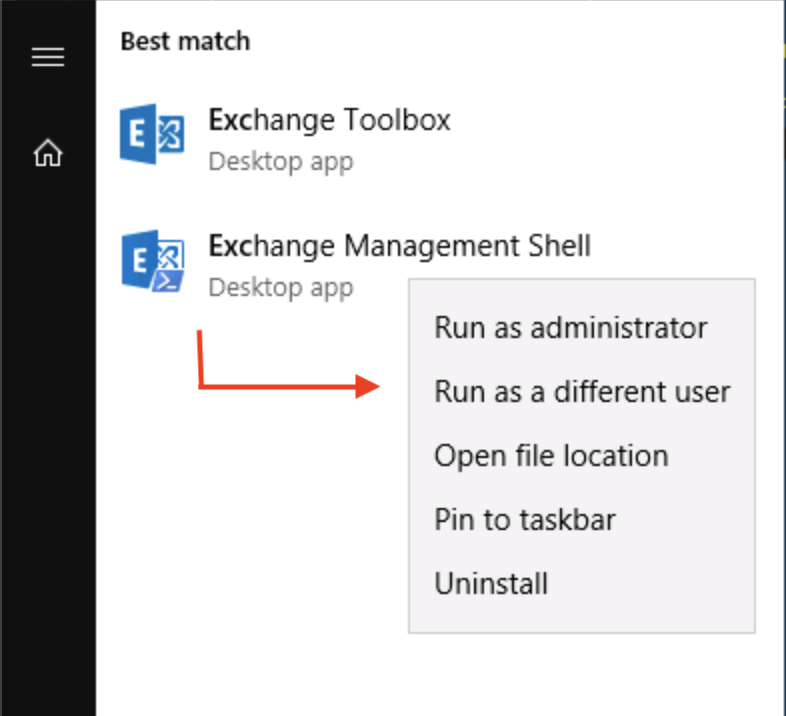
- Use the credentials
windomain\administrator : vagrant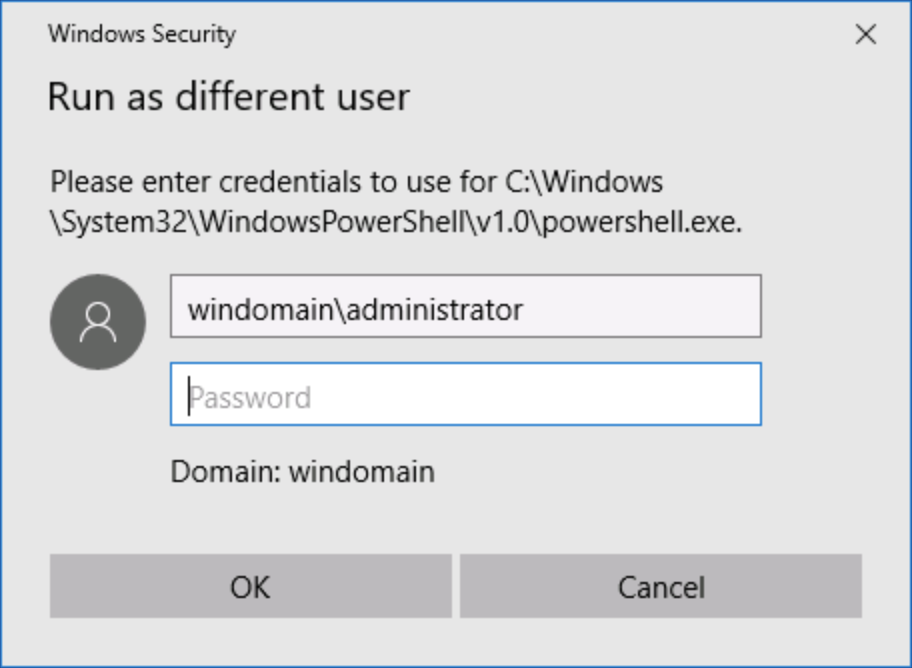
To log into the actual exchange server:
- Visit
https://exchange_server_ip/owain a browser. - Use the credentials
windomain\adminstrator : vagrantto login to the console.
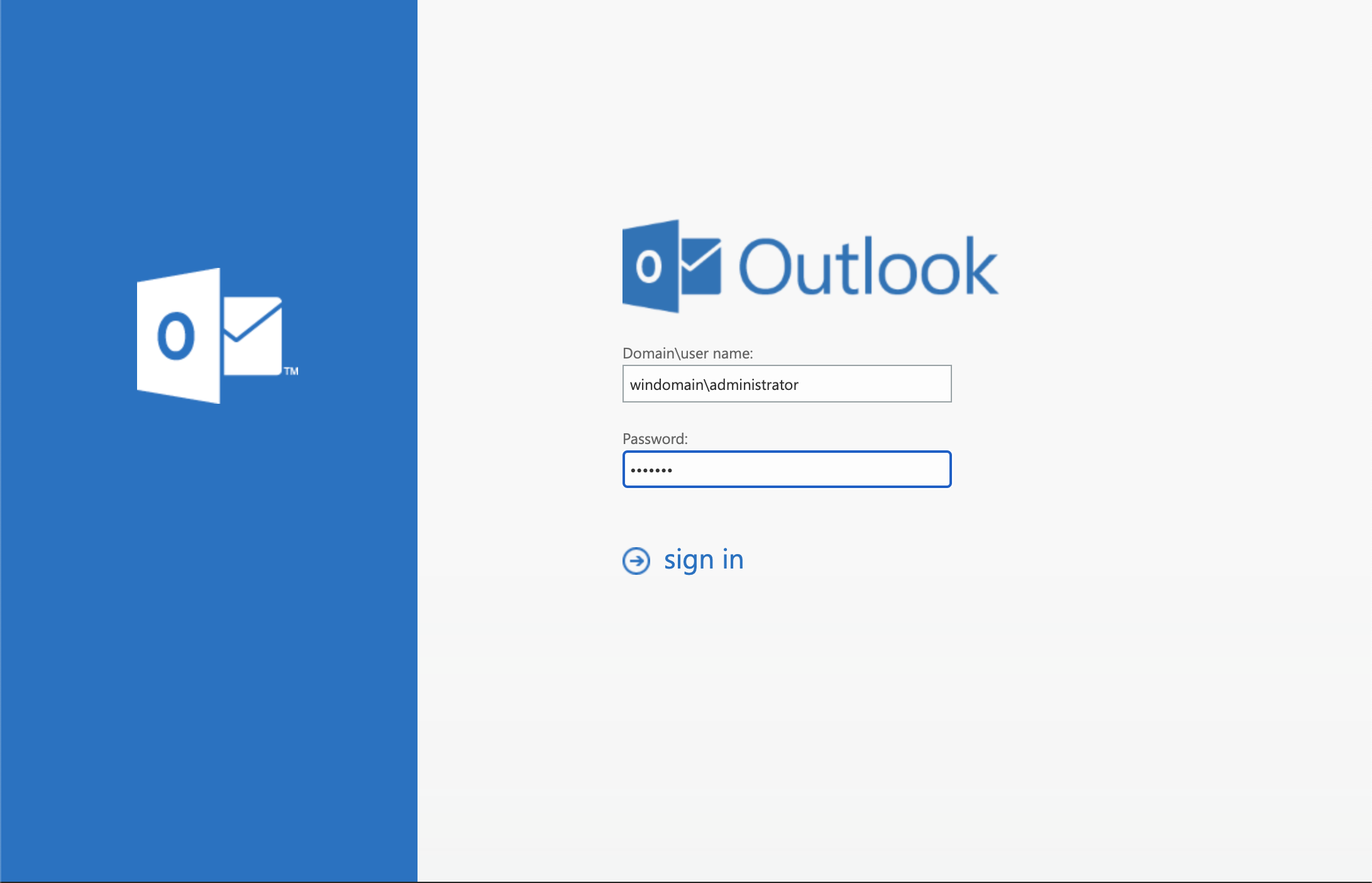
If you get an error about “too many redirects” or a failed connection, try giving the Exchange server another 5-10 minutes to finish initializing.